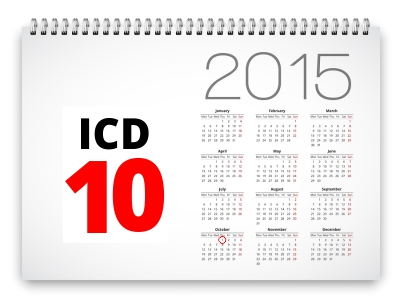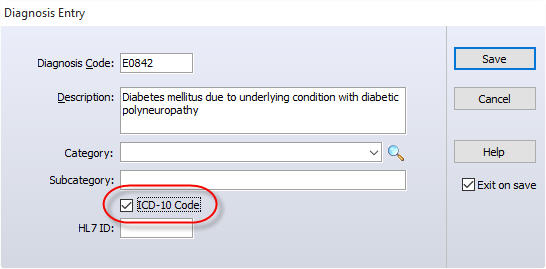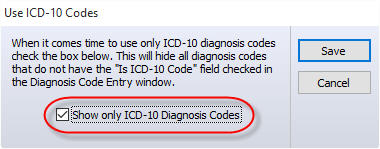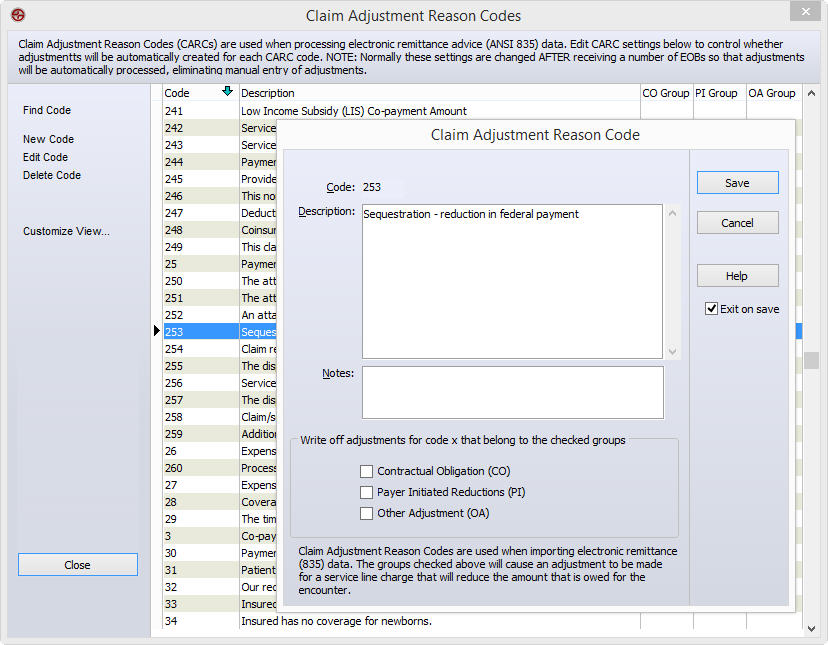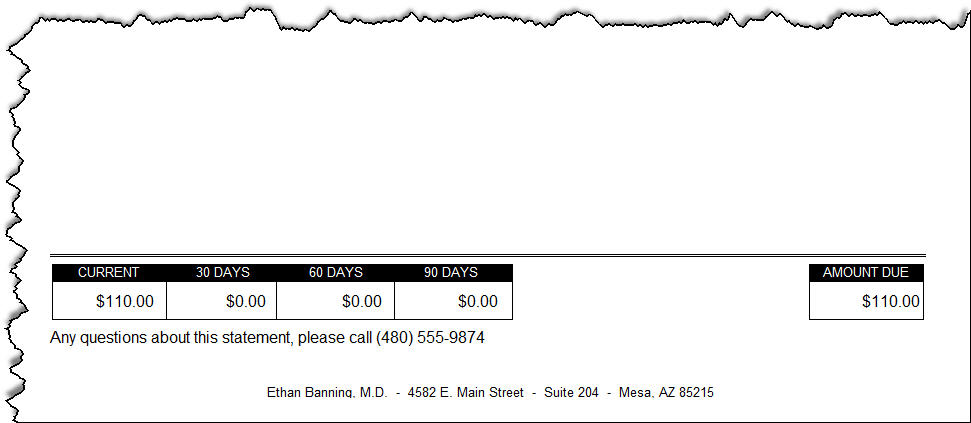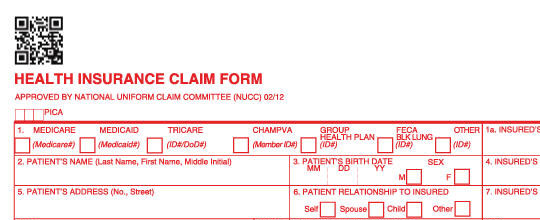NowMD Version 2.2 Released
NowMD Version 2.2 is now available for download and installation! This update includes a few maintenance fixes and adds these features:
- Electronic Transaction module for the Practice Insight Clearinghouse is now included. This software includes these new features:
- Batch eligibility checking from the appointment scheduler
- Individual eligibility checking from a patient’s insurance entry tab
- Eligibility results are saved for future review for each patient
- Electronic EOBs are automatically downloaded with each connection to Practice Insight. They can later be processed without manually importing EOB batches.
To download this update, go to the Home center in NowMD and click “Check for Updates” in the upper left corner of the center. After installing the update, each computer will automatically update to the version on your local server computer.